Book the impossible to get tables in New York City
Finally, book your reservations at TATIANA by Kwame Onwuachi, L'Artusi, Lilia, Double Chicken Please, Carbone, Minetta Tavern, Red Hook Tavern, Cote, Coqodaq, Thai Diner, Semma, Rezdóra, Laser Wolf, and other exclusive NYC restaurants before bots can grab them. Sometimes, you might even get The Corner Store reservations.

How to use Snatch'd on your iPhone and iPad
A few simple steps to beat the Resy bots
Step 1
Download Snatch'd from the App Store
Step 2
Link your Resy account using your phone number
Step 3
Set up your snatch request for your preferred restaurant and time
Step 4
When you receive push notifications (15, 4, 3, 2, and 1 minute before), open the app
Get your table!
Snatch'd will automatically book your table as soon as it becomes available
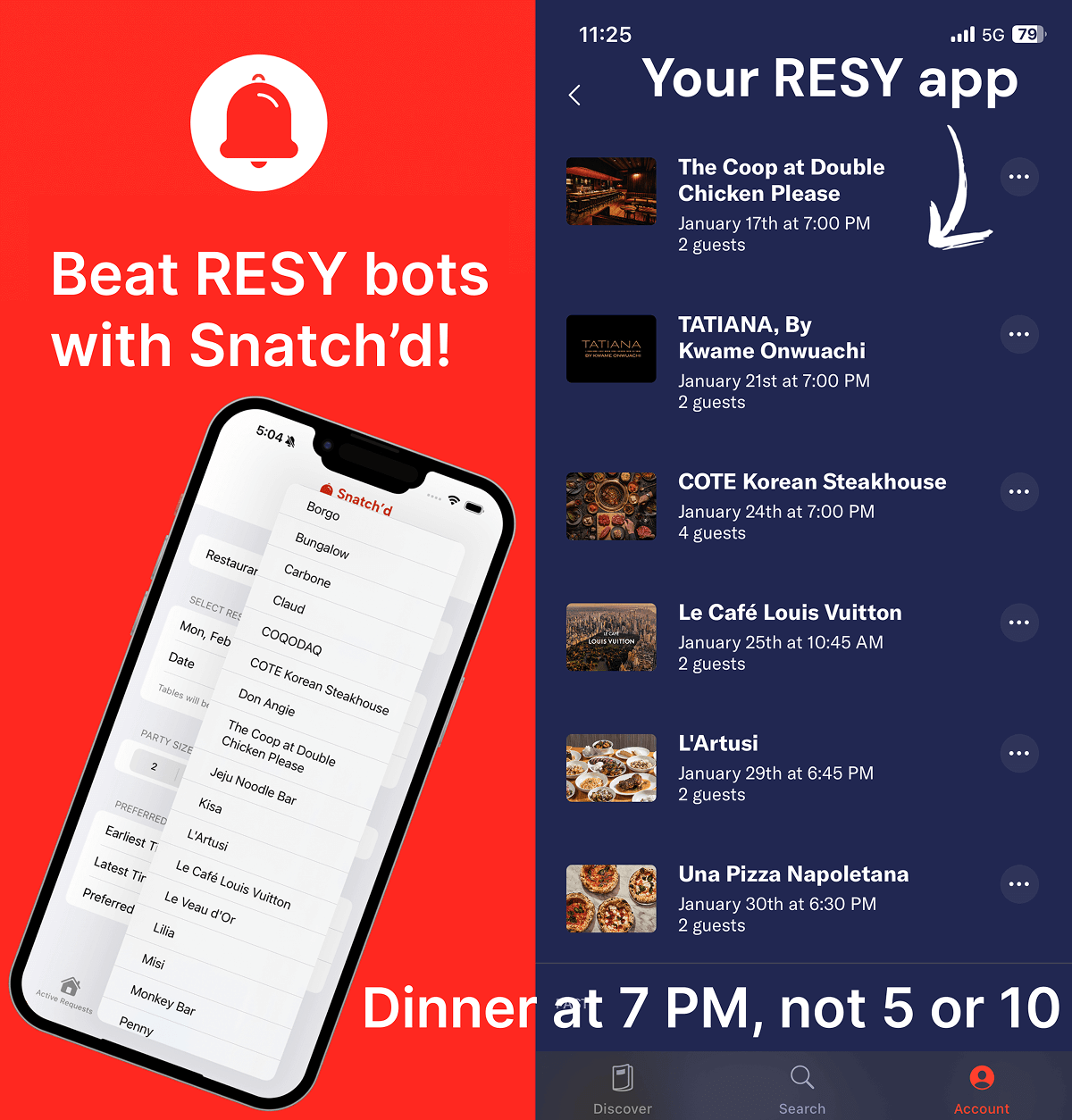
Premium: Daily table opening snatch
Snatch'd waits on daily new table releases, and books automatically. Snatch'd works at millisecond speed, so you'll be the first to book.
Free: Last minute notifications for cancelled tables
Snatch'd scans for canceled tables and alerts you instantly. When a push notification pops up, simply tap to secure your booking!
Free: Newsletters with data
We send newsletters with data on popular tables. Namely, we collect data to help users book the impossible to get prime time tables, such as TATIANA by Kwame Onwuachi, Double Chicken Please, L'Artusi, Carbone, Lilia, Minetta Tavern, Semma, Rezdóra, and more. Check out the Data Lab to see the latest data.
Pricing Plans
Try Snatch'd
Enjoy free venues and see how Snatch'd performs
Notifications for canceled tables. When a push notification pops up, simply tap to secure the table.
Includes 24/7 email support
Start with One Token
Use one token for one successful reservation
Get a full refund within 3 days if unused, just click a button
Token is valid for 1 year
Keep your app or browser open during booking
Includes 24/7 email support
Save More: 5 Tokens
Use 5 tokens for five successful reservations
Non-refundable. Try one token first if unsure.
Tokens are valid for 1 year
Keep your app or browser open during booking
Includes 24/7 email support
Frequently Asked Questions
Everything you need to know about using Snatch'd on iPhone and iPad
